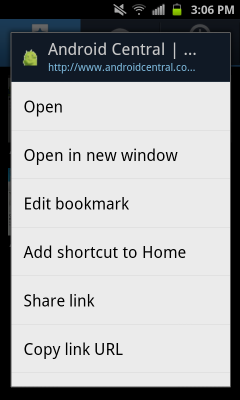Add Mobile App to Phone
For iPhone
To add a website bookmark to your home screen- Open up the site in Safari, and tap the share arrow.
- Find the Add to home screen button and tap it.
- You’ll see the following screens, where you can edit the name of the bookmark.
- Modify the label to a short name so you can see it all in the small icon label.
- Tap Add to add it.
- Now, tap the home button (or your iPhone X equivalent) to return to the home screen. You’ll see a new icon, which can be tapped to take you straight back to the site.
For Android
- Launch the browser
- Press Menu then select Bookmarks
- Long press any bookmark and click Add Shortcut to Homescreen